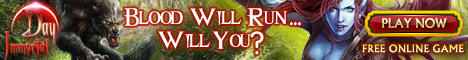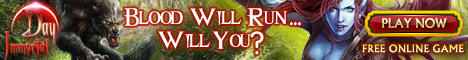|
[Login To Game]
Welcome to the Immortal Day Tutorial, we hope that this guide will help you to better understand the game.
In Immortal Day, we encourage you to find the game path that fits you best. You can be ruthless or compassionate. You can be generous or tight fisted. You can be respected, feared, and revered. You can fly solo or become part of a house and become the most formidable group of players in the world. You can declare war on an enemy, a friend, or an innocent bystander; the choice is yours. You're here because you mean business and wanna have good time becoming a Force in the game.
The Immortal Day header serves many purposes in the game as well, it's not just a pretty picture.
| 1. Logo: | The Immortal Day logo is a reference point. It is located in the header on the left side. |
| 2. Donator Icon: | The standard donator icon for Immortal Day is the Blood Drop.
If you have Donator Days, the Blood Drop will be located to the right of your Username and ID# in the header.
If you mouseover the Blood Drop, it will tell you how many remaining Donator Days you have. |
| 3. Status Bars: | Located in the Header to the right of the Immortal Day logo.
These bars let you know what your current Energy, Fullness, Will, Cunning, Endurance, Health and Exp are.
For a complete explanation of your Status Bars see the Status Bars section of this tutorial. |
| 4. Game Clock: | The Game Clock is located in the Upper Right corner of the header.
The Game Clock details the date and time and runs on EST.
Everything runs off of the Game Clock to give all players of Immortal Day a Universal time stamp to follow.
Game reset is at Midnight.
Auctions run at 12:05am.
A "Tick" is a 5 minute interval, eg. 12:02, 12:10, 12:15, etc… |
| 5. Account Upgrades: | The graphic Account Upgrades link takes you to a page detailing all of the Donator Goods available on Immortal Day. For a complete listing of Donator Goods, see the Account Upgrades section of this tutorial. |
| 6. Search Box: | The Search Box is located on the bottom right corner of the header.
You can input a Username or ID# of a player then click the red magnifying square to find them. |
Top Menu Bar
LairTrainingYour HouseInventoryExploreEventsMailForumsBulletinsThe MessengerVote For Immortal Day
The Top Menu Bar is located directly beneath the Header. It gives you easy access to some of the most important game features.
|
| 1.Lair: | This is a comprehensive summary of your Account. No one can see your Lair page except you.
For a complete list of the information in your Lair see the Lair Page section of this tutorial. |
| 2. Training: | The Training Ground is used to train most of your stats.
You need to set a Default Gym based on your level and assign some Training Funds. Gyms have a cost per use and you need funds available to be able to train.
Blood of the Ancients can be used to increase the effectiveness of each training session four times! They are 1 session per use items.
You can train Strength, Accuracy, Speed, Defense and Labour on the Training Grounds.
Links for the Training Ground can be found on the Top Menu Bar, the Left Side Bar and the Explore page under the Odds and Ends heading.
Training your stats is crucial to advancing in the game. |
| 3. Your House | If you are currently in a House, this link will take you to your House page.
Houses on Immortal Day are not dwellings. They are groups of players who stand together under a banner for a common purpose. |
| 4. Inventory | Your Inventory stores every item you purchase.
This is also where you equip your weapons and armors.
Every account is stocked with a few starter items when created. The most important is the New Player Check…be sure to use it.
Your Inventory is ordered by item type. To skip to a certain type of item you can click its quick link located under your Ammo Count.
You can change how your Inventory is ordered through Preferences. |
| 5. Explore | The Explore page holds the bulk of Immortal Days game features.
For ease and clarity the features are broken up under 7 Headings.
Your Referal Link is located at the bottom of the Explore page. If you refer people to Immortal Day and they sign up and play using your referal link you get perks.
For a complete list of Explore features, see the Explore section of this tutorial. |
| 6. Events | The Events link alerts you to what is happening with your account. When you have new events a number will show in brackets ( ) next to the link.
You receive events for things like, a posted comment, items being purchased from you on the markets, someone busting you from capture, attacks and so on. |
| 7. Mail | Your personal Mail is kept here. When you have new mails a number will show in brackets ( ) next to the link.
Within your Mailbox you have useful links for sorting your mails and contacts. |
| 8. Forums | This takes you to the official Immortal Day Forums.
There are several Forums for you to take part in and the forums provide a great way to interact not only with other Immortals, but important information about the game can be revealed here.
When making a new thread please be sure to place it in the correct forum under the guidelines of each forum.
Each forum has a pinned thread at the top detailing the guidelines for that forum. Please be familiar with these guidelines before posting.
Please be respectful of the forum guidelines, disregard for the guidelines may result in forum bans. |
| 9. Bulletins | When there is a new Bulletin a number will show in () next to the link.
Bulletins are posted by Admin only, so it is important information that the community needs to know.
Please be sure to read the Bulletins when they come out so you do not find yourself out of the loop. |
| 10. The Messenger | This is the Immortal Day newspaper where you can post or browse player ads.
There is a fee for placing an ad based on length and all ads run for 2 days.
Please be responsible when placing ads, the Messenger is not a tool for harassment. |
| 11. Vote For Immortal Day | This takes you to a page where you can vote for Immortal Day on various voting sites.
Voting helps the game and in thanks you get rewards for doing so.
You can vote for Immortal Day via this link every day. |
Left Side BarGeneral OptionsActivitiesThe PrivilegedMy Account
| There are 4 sections to the Left Side Bar. These sections have the ability to be collapsed and opened as you need the links within them. |
| 1. General Options
| | 10 Free Refills Remaining: | Normally, it takes 12 Gold to refill your Energy. You can use this if you are too full for blood. New Players get 10 Free refills.
| | Travel Center: | All the Cities in Immortal Day are listed here. After consuming a Flying Potion you come here to choose a city to fly to. |
| Users in Town: | A list of all the players that are in the same town as you. |
| Energy Refill: | It takes 12 Gold to refill your Energy. You can use this if you are too full for blood. New Players get 10 Free refills.
| | My Profile: | Takes you to your Profile page. |
| Online Chat: | The Immortal Day live chat system. There are many rooms to meet other people, chat and role play. No Role Playing in the main room please.
| | Set Shortcut Here: | Use this to assign a shortcut to any page ingame. You are allowed two. Those with Perk Pack in use can have and additional three. |
| 2. Activities
| | Training Ground: | The Training Ground is used to train most of your stats.
You need to set a Default Gym based on your level and assign some Training Funds. Gyms have a cost per use and you need funds available to be able to train.
Blood of the Ancients can be used to increase the effectiveness of each training session four times! They are 1 session per use items.
You can train Strength, Accuracy, Speed, Defense and Labour on the Training Grounds. |
| Prowl: | The standard number is 50 per day. Those with Donator Days have 75 per day. Prowls can give you items, currency, stats, recovery and capture time, and opportunities to gain experience. |
| Mischief: | Acts of Mischief require Cunning to perform. Success rate depends on your Will, Level and IQ. You can be rewarded, with money, items and experience for success.
Every Species has two categories of Mischief they are best at.
| | The Castle: | A picture tutorial that gives step-by-step instruction of several key game features. |
| Service: | Shows the types of service available for each Rank. Service pays in Karma points that you can trade at the Prophesy Occult Shop for items.
| | Schooling: | A list of courses available to you and their costs. |
Each Schooling Course taken yields stats as a reward for completion.
You will need to pay for your courses with game money and attend them every day to advance through the course.
All Stats can be enhanced through Schooling, but not every course gives rewards for every stat.
| Recovery: | You can find yourself in Recovery for a number of reasons. Medical items will decrease your time or heal you out. The number of people currently in recovery will be shown in brackets ( ). |
| Capture: | You can find yourself in Capture for a number of reasons. Freedom items will decrease your time or bust you out. The number of people currently in capture will be shown in brackets ( ). |
| Player Search: | A more comprehensive search feature that allows you to search by Username, ID# or Location. |
3. The Privileged
This section is for those with Donator Days. You start out with three.
| | Friend: | A place for you to keep a list of your friends and notes on them. You can also share on your Friend Feed from this link. |
| Immortal Tracker: | Immortals need to keep track of one another for various reasons, trading, attacking, RPers, etc. This tracker helps you do that. |
| Mail/Comment Block: | For those Immortals you do not want to contact you via mail or comments.
| | Player Logs: | This can help you track the transactions you have done with others ingame. |
| 4. My Account
| | Preferences: | Gives you the ability to change many things about your account. For more in depth information see the Preferences section of the tutorial. |
| Game Rules/TOS: | The rules of the game. They are enforced here and violations of them will result in consequences.
Make sure you read them, ignorance is not an excuse and you will still be held accountable. |
| Help Tutorial: | Where you are now. A comprehensive break down of the game and its features. |
| Fledgling Tips: | Bulletpoints for New Immortals to help them get a handle on the game. |
| Player Report: | Used to report players that haveviolated the rules of the game. Do not abuse this feature. If you file false reports, there may be consequences. |
| Logout: | Used to log out of the game. |
Right Side Bar
Moon & Sun:OptionsFledgling TipsInvite Friends
| 1. Moon & Sun: | This shows what the current Moon Phase and Sun Position is. They rotate daily. |
| 2. Options: | These are quick links. Drink and Sacrifice are always present. They allow you to drink from your blood supply and sacrifice yourself by lowering your health with a click.
As the need arises Heal and Escape will popup when you are in Recovery or Capture. You can assign the items you want to use for those links through Preferences. |
| 3. Fledgling Tips: | These are tips to help new players. You can scroll through them to check them out. A different set of Tips are supplied for each of your first 3 days ingame. |
| 4. Invite Friends: | Gives you information on Referrals and your Referral link to invite others to play Immortal Day. |
|
|