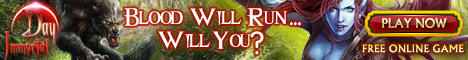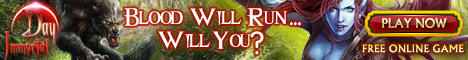|
[Login To Game]
Welcome to the Immortal Day Tutorial, we hope that this guide will help you to better understand the game.
In Immortal Day, we encourage you to find the game path that fits you best. You can be ruthless or compassionate. You can be generous or tight fisted. You can be respected, feared, and revered. You can fly solo or become part of a house and become the most formidable group of players in the world. You can declare war on an enemy, a friend, or an innocent bystander; the choice is yours. You're here because you mean business and wanna have good time becoming a Force in the game.
Personal Info
1. Info Box
| Your Info Box can be found on the Left Side Bar. It has your profile picture and some key information about your account. |
| Profile Picture: | Clicking on the Display Picture will take you to your Profile page. |
| Species: | Vampire / Lycan / Hybrid / Hunter / Zombie |
| Level: | The number of game levels you have earned. Everyone starts at 1. |
| Rank: | Everyone starts as Newborn. The next rank up is Brat. |
| Location: | Which game city your currently occupy. |
| Prowls Left: | How many Prowls you have left for the day. The standard number is 50 per day. Those with Donator Days have 75 per day. |
| Money: | How much Money you have out. |
| Gold: | How much Gold you have out. |
| Souls: | How many Souls you have. |
| Donator Tokens: | How many Donator Tokens you have to buy Donator Goods |
| This information is updated every time you refresh the page or click. |
2. Profile Page
| Your Profile Page details what others can see about you when they click on your name from various lists around the game.
You can edit certain aspects of your Profile Page, such as Display Picture and Player tag, through the Preferences link. |
| Name: | Your User Name and ID#
If you have any Donator Days, an icon will show and if you mouseover it you can see how many days remain.
The standard Donator Icon for Immortal Day is a blood drop.
Icons for other Donator packs, such as a Perk Pack and a Premier RP Pack will also show on your Profile page. |
| User Level: | Most users will see "Member" listed, but staff members can have other user levels such as Admin or Player Liason. |
| Player Type: | Species Vampire/Lycan/Hybrid/Hunter/Zombie |
| Gender: | Male/Female and its corresponding icon |
| House: | If you are currently in a House, the name of it is listed |
| Signed Up: | The day and time you created your account |
| Last Action: | The date and time of your last action |
| Last Action: | How many seconds/minutes/hours from your last click |
| Last Login: | How many seconds/minutes/hours from your last Login |
Financial Info
| Money: | How much Money you have out |
| Gold: | How much Gold you have out |
| Referrals: | The number of people that have signed up to the game using your Referral Link found on the Explore page
If you have referred Five or more players who reach level 10 you get a Community Builder Badge. |
| Friends: | How many people have you on their Friends list |
| Enemies: | How many people have you on their Enemies list |
| Location: | Which game city your currently occupy |
Display Pic
Your Display Picture is shown here in 200x200 size.
To change your Display Picture go to Preferences and then "Change Display Picture".
If you have purchased a Collection Cabinet to display your Collectibles, the link for others to view it is here under your Display Picture.
If you have a Perk Pack in use the link to your User Bio will be here.
If you have a Premier Role Play Pack in use that link will be here as well as an icon detailing the amount of days you have left.
Personal Info
| The Physical Info section details your Level, Rank, current and total Health available, your Spouse and if you have a Ring on display. |
| Level: | The number of game levels you have earned. Everyone starts at 1. |
| Rank: | Everyone starts as Newborn. The next rank up is Brat. |
| Health: | Your current and total Health available. This depends on your level and if you have enchanted armors. |
| Married: | The User name of your Spouse and if you have a Ring on display |
| Online: | Your online status. Online or Offline |
| Days Old: | How many days old you are in game. |
| Get House History: | Where you can pay to find out all the Houses a user has been in. |
Links
| Send Mail: | Send a private mail to a player |
| Send Cash: | Send money. This money goes to cash on hand. |
| Attack: | This is how to engage in battle
| | Rob Their Lair: | This is a feature for those with Donator Days. You can attempt to Rob a player of a portion of their cash on hand. |
| Add Contact: | Add to contact for quick mailing from a list in your Mail section. |
| Friend Request: | Request this user be your Friend. |
| Add To Tracker: | Add to your Immortal Tracker list. |
Lair Detail
The Lair currently rented and a picture of it are shown.
| Lair Location: | This is the city your Lair is in. You can only train in the city your Lair is in. |
| Maxwill: | This is the number of max will assigned to the type of Lair you have. |
Player Tag
Your Player Tag allows you to display a motto or creed or share a few words with your fellow Immortals on your profile.
There is a fee for changing your Player Tag and BBCode cannot be used.
You can change your Player Tag through Preferences and then "Change Player Tag".
Most Recent Achievements
| Icons for your 5 most recent Achievements |
| See All Their Achievements: | Takes you to a page where you can see all the Achievements this user has earned. |
User Comments
The name and Display Picture of the person commenting
The comment itself
The ability to lock a comment
The ability to delete a comment
3. Lair Page
This is a comprehensive summary of your Account. No one can see your Lair page except you.
Choose Your Next Step
Four quick links are available to help you get started. Explore Game, Training Ground, Enter Forums and Account Upgrade.
Alerts for key game elements are listed in an informational box along with the links to get them done.
General Info
| Name: | Your User Name
| | House Info: | If you are currently in a House, the name of it is listed along with the number of days you have been in and a message from your House Leader. |
| Level: | The number of game levels you have earned. Everyone starts at 1. |
| Money: | How much Money you have out |
| HP: | Your current and total Health available. This depends on your level and if you have enchanted armors. |
| Property: | The name of the Lair you are renting |
| Friends: | How many people have you on their Friends list |
| Kills Today: | How many users you have attacked successfully today
| | RR Tournament Wins: | How many Russian Roulette Tournaments you have won |
| Gems Found: | How many Gems you have mined
| | Jail Busts: | How many users you have busted out of Jail |
| Gold Smelted: | How many Gold Coins you have made |
| Investment Challenge Wins: | Displayes how many Investment challenges you may have one. Investment challenges are one-month competitions to see who can profit the most on the Immortal Day stock market.
| | Impassible Gates: | For how many days you are protected with Impassible Gates |
| Perk Pack Days: | For how many days you will have Perk Pack features |
| Mega Mugger: | This displays how much time, if applicable, is remaining on a Mega Mugger donator item.
| | Flying Time: | How many more minutes of Flying time you have on a used Flying Potion |
| Schooling: | The Course Name you are in and how many days you have remaining |
| Gold: | How much personal/regular Gold you have out |
| Exp: | What percentage of experience you have gained |
| Bank Balance: | How much money is in your City Bank |
| Last Login: | The date and time of your last login |
| Age: | How many days old you are in game.
| | Enemies: | How many people have you on their Enemies list |
| Total Kills: | Cumulative number of how many users you have attacked successfully |
| Battle Royale Wins: | How many Battle Royales you have won |
| Successful Mischief: | How many Acts of Mischief you have done successfully |
| Jail Bails: | How many people you have bailed out of Jail |
| Humans Converted: | How many Humans you have siezed on the City Grid |
| House Wars Won: | How many wars you have won
| | Bank Interest Boost: | How many days left you have of increased Bank Interest |
| Role Play Package: | How many days you will have Role Play Package features |
Your Spouse
| The name and ID# of your Spouse |
| How long you have been Married |
| Last on: | The date and time of their last action |
| Their online status |
| Their Money: | How much money they have on hand and a link to Bank it for them |
| Their Bank Money: | How much money they have in their City Bank |
| Get Money: | Take money from their on hand supply |
| Give Money: | Give them money from your on hand supply |
| Get Bank Money: | Take money from their City Bank supply |
| Give Bank Money: | Give them money from your City Bank supply |
| Send Your Love: | Send a private love note |
| Divorce: | Divorce yourself from them |
Stats Info
| A list of all of your stats, how many you have of each and where you are ranked compared to others in the game. |
| Strength: | Determines how much damage you do in battle. |
| Speed: | Determines your hit rate with weapons in battle. |
| Labour: | Determines success with Service and City Grid endeavors.
| | Accuracy: | Determines your hit rate with weapons in battle.
| | Defense: | Reduces the amount of damage done to you when you are hit. |
| IQ: | Determines success with Mischief, Service and City Grid endeavors. |
| Total Stats: | Your cumulative number of stats and where you are ranked compared to others in the game. |
Stock Holdings
A list of all your stocks, their symbols, how much you have and their worth.
Friend Feed
A news feed between mutual friends about what's going on with them.
Your Lair
The Lair currently rented and a picture of it are shown.
| Lair Location: | This is the city your Lair is in. You can only train in the city your Lair is in. |
| Maxwill: | This is the number of max will assigned to the type of Lair you have. |
| Lair Agent: | This takes you to the Lair Agent on the Explore page for Lair rentals |
Your Personal Notepad
You can record notes as you wish here by typing in the box and then clicking "Update Notes"
No one can see your notes but you.
User Comments
The name and Display Picture of the person commenting
The comment itself
The ability to lock a comment
The ability to delete a comment
Status Bars
EnergyFullnessWillCunningEnduranceHealthExp
| Status bars are located in the Header next to the Immortal Day logo. |
| 1. Energy |
| Uses: | Training and Attacking |
| Filling it: | Blood is your primary source for Energy.
You get Blood by Feeding on the CityGrid. The "How it Works" link on the CityGrid will give you details on feeding.
You can refill your energy with Gold
New players get 10 Free Energy Refills. The link for this is located on your Left Side Bar under General Options.
A link to refill with 12 Gold will replace it after your Free Refills are used.
You may also refill your Energy through the Gold Exchange on the Explore page under the Money Manager Heading.
Nourishment Items refill percentages of your Energy.
Sometimes specialty Nourishment items are available for events and occassions. These items will also replenish portions of your Energy when consumed. |
| Increasing it: | Your Energy bar will always read a max capacity of 100%.
As you level how much you need to consume to get that Energy to 100% will change, but the numbers you see will not.
| | 2. Fullness |
| Uses: | Regulates how much Blood or how many Nourishment items you can consume. |
| Filling it: | When you get too full you cannot eat or drink anymore to replenish your Energy.
Your Fullness will decrease with time. Those with Donator Days experience a more rapid drop in fullness. |
| Increasing it: | Your Fullness bar will always read a max capacity of 100%.
Your Fullness capacity changes to correspond with your Energy bar as you level, but the numbers you see will not. |
| 3. Will |
| Uses: | Determining effectiveness in Training and Mischief |
| Filling it: | If you use your Will, it will refill over time or you may use Vampire Venom in either shot or vial doses to refill it more quickly.
Shot doses of Vampire Venom can be purchased from the Soul Collector in exchange for 25 Souls. |
| Increasing it: | Lairs determine your maximum Will capacity. The better the Lair, the bigger the Maxwill capacity.
Your Will capacity changes to correspond with your Lair as you level and rent larger Lairs, but the numbers you see will not. |
| 4. Cunning |
| Uses: | Jail Busting, Mischief, Lair Robbing
Each Jail Bust or Robbery attempt costs 10 Cunning. Mischief varies in its Cunning Cost, but the more expensive a Mischief is the harder it is to successfully complete. Stick to low cost Mischiefs in the beginning. |
| Filling it: | If you use your Cunning, it will refill over time or you may use Wolf Venom in shot doses to refill it more quickly.
Shot doses of Wolf Venom can be purchased from the Soul Collector in exchange for 25 Souls. |
| Increasing it: | As you level your Cunning capacity will increase. |
| 5. Endurance |
| Uses: | Mining and Walking the CityGrid
How much Endurance is required for each Mining attempt changes with your level.
Each step on the CityGrid costs 1 Endurance. |
| Filling it: | Endurance refills over time or you may choose to use a Shot of Hybrid Venom to refill it more quickly.
Shot of Hybrid Venom is a Donator Item and has conditions of use associated with it. |
| Increasing it: | As you level your Endurance capacity will increase.
At certain levels the Soul Collector will offer you Quests to keep your Endurance costs for Mining in proper balance. |
| 6. Health |
| Uses: | How much Health you have remaining
When you are hit in a fight you lose health. When you are at 0% health you lose the fight and are put in Recovery. |
| Filling it: | Health refills over time. |
| Increasing it: | As you level your Health capacity will increase. Enchanted Armors can also increase your Health capacity while equipped. |
| 7. Exp |
| Uses: | Leveling and Ranking
When you reach 100% Exp (Experience) your level will increase by 1. |
| Filling it: | Attacking is your primary source for Exp.
If you successfully attack a user and choose the finishing move "Leave Them" you will gain Exp. |
| Jail Busting
| You need 10 Cunning to attempt a Jail Bust. Successful Jail Busts yield Exp until you are level 50. |
| Mischief |
Successful Acts of Mischief yield Exp for the lower levels. |
Stats
Stat EffectsStat GainingLocationsHall of Fame
1. Stat Effects
| There are 6 Types of trainable stats on Immortal Day. |
| Strength: | Determines how much damage you do in battle. |
| Speed: | Determines your hit rate with weapons in battle.
| | Labour: | Determines success with Service and City Grid endeavors. |
| Accuracy: | Determines your hit rate with weapons in battle. |
| Defense: | Reduces the amount of damage done to you when you are hit. |
| IQ: | Determines success with Mischief, Service and City Grid endeavors. |
| Core Stats needed for Ranking consist of Strength, Accuracy, Speed and Defense Only |
2. Stat Gaining
|
Training: | The Training Ground is used to train most of your stats.
You need to set a Default Gym based on your level and assign some Training Funds. Gyms have a cost per use and you need funds available to be able to train.
Blood of the Ancients can be used to increase the effectiveness of each training session four times! They are 1 session per use items.
You can train Strength, Accuracy, Speed, Defense and Labour on the Training Grounds. |
| Schooling: | Each Schooling Course taken yields stats as a reward for completion.
You will need to pay for your courses with game money and attend them every day to advance through the course.
All Stats can be enhanced through Schooling, but not every course gives rewards for every stat. |
| Gold Exchange: | IQ can be traded for Gold In the Gold Exchange on the Explore page.
The cost is 1 Gold piece for 5 IQ. |
| Prowling: | Small stat gains can be received through your daily Prowls. |
| Donator Goods: | Certain Donator Packs with DAYS in them have IQ boosts.
Potions can give you a 50% boost in that potions stat for 30 minutes.
Stat Potions available:
Speed Potion
Strength Potion
Defense Potion
Accuracy Potion |
3. Locations:
You can find out what your stats are on these pages:
Lair
Your Default Gym in the Training Ground
4. The Hall of Fame is located on the Explore page under the Statistics & Assistance Heading.
There are many categories that you can choose to look at and filters you can use to sort the lists.
Each list shows the Top 30 in that category with your sort parameters.
There are 9 HOF categories that deal with stats.
Species
VampireLycanHybridHunterZombie
Immortal Day has 5 species you can choose to play. When you made your account, you chose a species to be.
You can change your Species at any time under Preferences. In your first 5 days its free, after that you will need to pay a fee.
There are some differences in the Species. Each has a different Moon Phase and Sun Position, Natural Ability Modifier for Training one stat and two categories of Mischief they are best at.
Every Species is different and yet essentially the same so there is no advantage to being in one Species over another. It is just a matter of preference. |
|
| 1. Vampire |
| Moon Phase: | New |
| Sun Position: | Midnight |
| NAM Stat: | Strength |
| Mischief: | Mercenary & Occult |
|
| 2. Lycan |
| Moon Phase: | Full |
| Sun Position: | Noon |
| NAM Stat: | Speed |
| Mischief: | Tracking & Mercenary |
|
| 3. Hybrid |
| Moon Phase: | 1st Quarter |
| Sun Position: | Sunset |
| NAM Stat: | Accuracy |
| Mischief: | Occult & Thievery |
|
| 4. Hunter |
| Moon Phase: | Half |
| Sun Position: | Dawn |
| NAM Stat: | Labor |
| Mischief: | Tracking & Mercenary |
|
| 5. Zombie |
| Moon Phase: | 3rd Quarter |
| Sun Position: | Dusk |
| NAM Stat: | Defense |
| Mischief: | Thievery & Tracking |
Help Resources |
Game RulesHelp TutorialFledgling TipsDirect HelpNewborn ForumThe CastleImmortal Day Staff
| | 1. Game Rules: | A list of all the game rules and terms of service. |
| 2. Help Tutorial: | You are here now. A comprehensive breakdown of the games features. |
| 3. Fledgling Tips: | Bullet Points for New Immortals to quickly get a checklist of things they need to know right away. |
| 4. Direct Help: | A place to ask specific questions, but not a conversational system. Be clear and consise with each question. Strategy and nonsense questions will not be answered. |
| 5. Newborn Forum: | There are pinned topics in this forum that can answer many questions. This is also a place where new people can ask questions without feeling foolish. It is a learning forum. |
| 6. The Castle: | A step by step picture tutorial of several key game features. |
| 7. Immortal Day Staff: | A list of the Immortal Day Staff. With the exception of the Admins, all staff members are volunteer players. |
Interactions
ForumsChatBulletinsDay MessengerFriend FeedMailComments
| 1. Forums: | The forums are a great place to interact with others and get clarification on game news and updates.
Each forum has a particular use, so be sure to check over the pinned topic for that forum so you are using them properly.
| | 2. Chat: | Immortal Days online Chat system where you can interact with other Immortals in real time.
| | 3. Bulletins: | Bulletins are the way the Admin can relay important information that is happening that the game as a whole needs to know. When you see a bulletin read it.
When there are Bulletins that you have not read, the link will appear in red with the number of unread bulletins in ().
| | 4. Day Messenger: | This is the Immortal Day newspaper. You can take out ads for a price based on length. Please do not advertise for a spouse or RP family in it.
| | 5. Friend Feed: | The Friend Feed is a way to update your followers are significant events that happen to your account.
| | 6. Mail: | You can mail any player of Immortal Day as long as you are not on their Block list. All game rules of Immortal Day are to be followed even in private mails.
| | 7. Comments: | You can comment any player of Immortal day on their profile as long as you are not on their Block list. All game rules of Immortal Day are to be followed in comments.
|
Staff
AdminPlayer LiasonsChat ModeratorsForums ModeratorsNew Player Greeters
| The staff is here to help you when needed. They are concerned with your enjoyment of the game and welcome feedback. |
| 1. Admin | Admin are the administrators of the game. They made up and enforce the rules of Immortal Day. They are also the developers of the game.
The Admin are Nikita [1] and Violet [2]. |
| 2. Player Liasons | Volunteer players who have additional moderator privileges. They are here to assist Admin in enforcing the game rules and have the ability to remove players from the game for rule violations. |
| 3. Chat Moderators | Volunteer players who have moderator privileges in chat. They are here to assist Admin in enforcing the rules in the online chat system.
Please follow the direction given to you by the mods when in chat. |
| 4. Forum Moderators | Volunteer players who have moderator privileges in the forums. They are here to assist Admin in enforcing the rules in the Forums and the Day Messenger.
Please follow the direction given to you by the mods in the Forums and the Day Messenger. |
| 5. New Player Greeters | Volunteer players who assist the Admin in welcoming new players to the game. They are here to help new people with basic questions regarding the game. |
|
|